What is the PPSR?
A quick-start guide to using this register
If you’re buying, selling, leasing or hiring out goods, or selling goods on consignment, you could be putting your business, or a personal investment, at risk. What if a customer defaults, or on-sells goods before paying you what you’re owed? Would you get your property or money back? Do the goods you’re buying have money owing on them? Could they be repossessed?
You can't avoid these everyday transactions, but there are ways to protect yourself. This is where the PPSR may be able to help.
Protecting your interests
The PPSR is effectively an online noticeboard where you can register a legal claim to personal property, and check if there is any debt or obligation attached to goods you may wish to buy.
The register helps businesses and individuals protect themselves financially, reduce investment risk, gain access to credit, and make better-informed financial and purchasing decisions.
If you're selling goods on credit, you've probably signed a contract establishing your rights to the property should the customer fail to pay. But what if there are other creditors waiting in line?
Registration puts you in a better position to recover goods, or their value, should a customer default, giving you priority over creditors who’ve not registered an interest, and those who register after you.
Almost anything of value – excluding land, buildings and ships greater than 24 metres in length – can be used to secure the repayment of a debt.
Giving you peace of mind
When you’re the one doing the buying, searching the register can help to make sure there’s no money owing on pre-owned goods such as vehicles, equipment or machinery.
The last thing you want is to have your car repossessed because the previous owner has failed to keep up payments.
If you’ve bought something on credit, there’s a good chance you’ve been listed as a debtor on the PPSR. By searching the register, you can check if information registered about you is accurate and up to date, and if not, ask that it be corrected.
The PPSR is also useful for checking the creditworthiness of potential customers.
Using the register
To use the PPSR, you’ll need to understand a few legal terms.
The right to personal property (or collateral) granted to the creditor (seller, lender) by the debtor (buyer, borrower) is called a 'security interest'. It may be referred to more generally as a 'financial interest', or simply an 'interest'.
A security interest is established by the 'security agreement', signed when an offer of credit is made - for example, a hire purchase arrangement, or the granting of a loan.
When you record an interest on the PPSR, you’ll need to supply all relevant information, such as details about the property, the debtor and yourself, or the organisation you are representing. This collected information is called the 'financing statement'.
The individual or organisation who registers the financing statement is referred to as the 'secured party'.
Getting organised
To register and search on the PPSR, you must first create a login and set up an online services account, either as an individual or on behalf of an organisation.
Before you can register a financing statement, however, you’ll also need to create something called a 'secured party group'. This 'group' can be one or more individuals, or organisations.
Our online dashboard makes it easy to create and manage your financing statements and secured party groups, as well as search the register.
To manage a secured party group’s information, you need to add the group to 'My Portfolio' on the dashboard.
The PPSR is accessible online 24/7, and search results are immediate.
Related articles
- Setting up your online services account From Managing your online services account
- Why you might use the PPSR From Getting started on the PPSR
- Case examples
Other guides in
Getting started on the PPSR
- Why you might use the PPSR
- Setting up your online services account
- Using the online dashboard
- Creating a secured party group (SPG)
- Registering financing statements
- IDs, PINs and passwords
- Forgotten RealMe® username or password