Setting up your API access
What the API channel is, and how to use it
The Application Programming Interface (API) channel creates a real-time, secure, direct link between your business systems and the PPSR. You can conduct most PPSR transactions directly from your organisation's software, rather than using the PPSR website. Including:
- searches
- registrations
- renewals
- amendments, and
- discharges.
The PPSR's API channel allows your software to send transaction data to the register and get an immediate response with details of the registered, amended, renewed or discharged financing statement, search results, or other applicable information. Your software can present the response data to your users in the way you design, and can be stored in your system for future reference.
There are several ‘off-the-shelf’ API products available from third party software providers. Alternatively, if you have the necessary software development and support capability, you can build your own interface to the PPSR. For technical specifications see the PPSR API page.
Reasons for building an API interface
The API channel offers 3 key advantages:
- The system facilitates high-volume processing for users who carry out a large number of transactions
- API integration can streamline your business processes. Data can be taken directly from your organisation's system, removing the need to re-enter information and the risk of data entry errors.
- PPSR transaction fees are lower via the API channel in comparison to website transactions. See the PPSR schedule of fees.
Setting up your API access
To set up your API access, you’ll need:
- Suitable software to connect to the PPSR's API
- A PPSR organisation online services account
- A New Zealand bank account as fees for API transactions are deducted monthly, via direct debit
- Depending on the type of software you use, you may also need to subscribe to the PPSR's API. To do this you’ll need:
- An API subscription that is created with the same RealMe login that you used to register your PPSR online services account. See the subscription instructions for details on how to complete this process, and go to the PPSR API page to subscribe.
- A signed API Access Agreement . This is required before a subscription can be approved by us. If you haven’t previously supplied an agreement, it will be requested during the subscription process.
Software development process
If you are building or commissioning your own software, your developer can get full technical details from the PPSR API page. A fully functioning sandbox environment with test data is available during development and testing, to assist your technical team.
When you subscribe to the PPSR's API you will create production and sandbox API keys, allowing you to access either environment. Access to the sandbox environment also requires you to register an organisation online services account in the PPSR sandbox WebUI. Full instructions are detailed in the PPSR API documentation.
PPSR functions not supported by API
The PPSR API offers almost all of the functionality available via the PPSR website itself including registration, amendment, renewal, discharge and search services, as well as user provisioning. Some low-volume transaction features are not provided in the API.
These include:
- subordinations and cancellation of subordinations
- lodging of change demands by debtors or interested parties
- acceptance of change demands by secured parties
- setting up a direct debit.
Additional assistance
For technical assistance with the PPSR's API contact us via our support site.