Updating your online services account details
How to update your contact and direct debit details
You can update your personal and organisation contact details, and direct debit information for your online services account, using the 'My Tools' option.
Updating personal details
To update your contact details, follow these steps:
- Log in to the PPSR.
- On the dashboard menu, under ‘My Tools’ and 'Account', select ‘My User Details’.
- Select ‘Edit my details’.
- Update your contact details as required – name, email address, physical address, postal address, phone, mobile and fax number.
- Click ‘Save User’.
Updating or adding direct debit details
To update your details or set up a new direct debit, follow these steps:
- Log in to the PPSR.
- On the dashboard menu, under ‘My Tools’ select ‘Set Up My Direct Debit’.
- Complete the bank account details and email address. If you have an existing direct debit facility with us, you can update the bank account details and the email address we use to send you tax invoices.
Other guides in
Managing your online services account
- Setting up your online services account
- Being an account administrator
- Using the online dashboard
- Managing your payments
- Setting up your API access