Searching for an aircraft serial number
Information you'll need to provide
When searching for an aircraft serial number, you are required to enter the following identifiers, where they exist:
- registration and nationality mark
- manufacturer's serial number
The aircraft serial number search is an ‘or’ search. This means that the search will look for financing statements that match either of the two search criteria.
How to search for an aircraft serial number
To conduct an aircraft serial number search:
- Log in to the PPSR.
- From the dashboard, choose the Aircraft serial number search.
- Confirm that you are conducting the search for a legitimate reason.
- Enter your search criteria.
- Pay the search fee - $2 (plus GST).
- View, email, print or download the search results.
You can view your search results on your dashboard, under ‘My Recent Searches’, for a further 14 days.
Search the PPSR